Two-Factor Auth
Protecting Your Digital Assets: A Guide to Two-Factor Authentication
Welcome to our guide on securing your digital assets with two-factor authentication (2FA). In today's digital age, protecting your online accounts and sensitive information is more critical than ever. 2FA adds an extra layer of security beyond just a password, making it significantly harder for cybercriminals to gain unauthorized access to your accounts.
What is Two-Factor Authentication?
Two-factor authentication is a security process that requires two forms of identification to verify your identity. Typically, these factors fall into three categories:
- Something you know: This could be a password, PIN, or security question.
- Something you have: This is often a physical device like a smartphone, USB token, or smart card.
- Something you are: This refers to biometrics such as fingerprints, facial recognition, or retina scans.
How Does Two-Factor Authentication Work?
When you enable 2FA on an account, you will typically need to provide your password (first factor) and then a second form of verification. This second factor is commonly a unique code sent to your smartphone via SMS, generated by an authenticator app, or a physical security key that you need to insert into your device.
Benefits of Using Two-Factor Authentication
- Enhanced Security: 2FA significantly reduces the risk of unauthorized access to your accounts.
- Protection Against Phishing: Even if someone obtains your password, they would still need the second factor to access your account.
- Peace of Mind: Knowing that your accounts are better protected can give you peace of mind in an increasingly digital world.
How to Enable Two-Factor Authentication
Enabling 2FA is a straightforward process on most platforms. Simply go to your account settings, look for the security or privacy section, and find the option to enable two-factor authentication. Follow the on-screen instructions to set it up with your preferred method.
Remember to keep your backup codes in a safe place in case you lose access to your primary 2FA method.
Conclusion
Protecting your digital assets is crucial in today's interconnected world. Two-factor authentication offers a simple yet powerful way to enhance the security of your online presence. By taking a few extra steps to enable 2FA, you can significantly reduce the risk of falling victim to cyber threats.
Stay safe and secure in the digital realm!
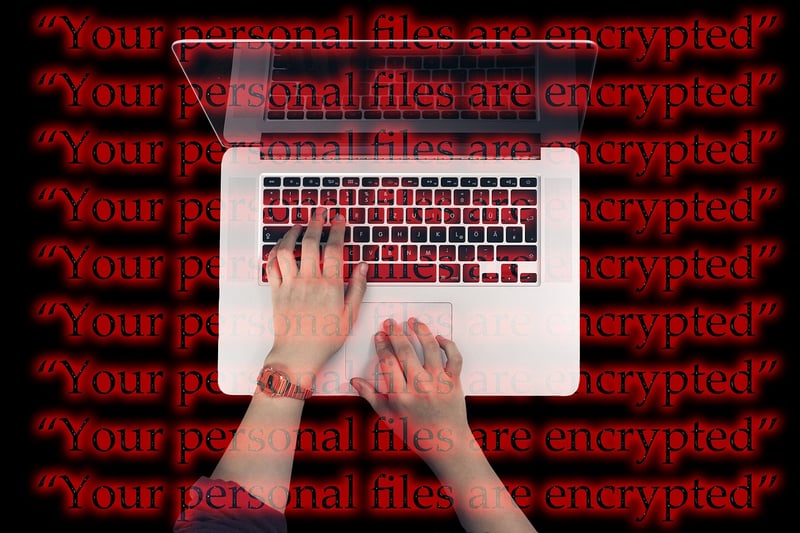
For more information on two-factor authentication, visit www.2fa.com.
